Exploring NaniNovel
Last week, I decided to begin exploring a new visual novel engine called Naninovel, which was 70% off. I had been eyeballing the project ever since it was first released, but at the time it came out it was not worth switching over to as I already had a working Ren'Py build with custom features built in. I was also wary of using something in beta that advertised the risk of losing data. A lot of new projects will fizzle out, so there was no guarantee that Naninovel would grow either. So then why, might you ask, would I explore it at this stage of development?
Well, my concerns were alleviated as not only is this engine well-supported and documented, it didn't fizzle out. The sale I so patiently waited for came about, and after playing with the engine for a mere hour I was impressed enough to want to switch. Since Naninovel runs on Unity, this will make porting to consoles a possibility that was is not as easily available in Ren'Py as well.
This devlog is intended to help out anyone who is currently using Ren'Py and is looking at Naninovel. Here's what I was able to do over this weekend:
Asset Importing
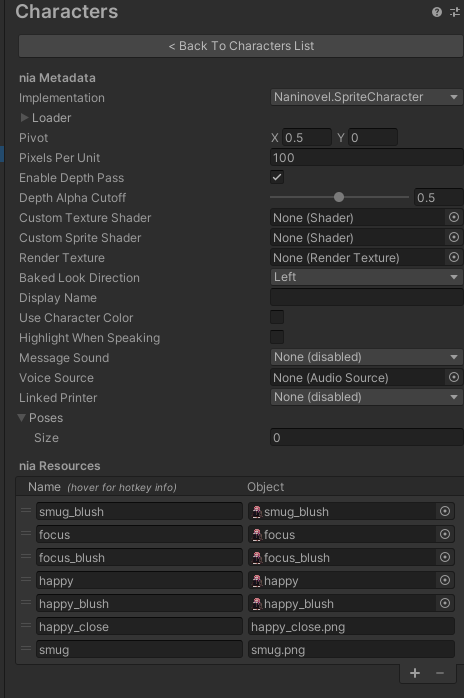
Moving a project from Ren'Py over to Naninovel seems to be an easy process as far as the assets are concerned. Unlike Ren'Py, you don't have to first declare your sprites and variations. In Naninovel, you can just drag and drop them into a resource folder and they become easily callable. Transferring Ren'Py scripting to Naninovel also seems to involve a relaxed workflow as most of the declarations in Naninovel are shorthand versions of Ren'Py.

Audio assets are added the same way, however! It is important to note that there is no separate resource folder for sound effects. You are expected to place them and the OST together, though there is a separate resource folder for voiced liness. To get around this, I recommend adding a prefix to your file names, for example BGM-Track01.mp3 and SFX-Footsteps.wav
GUI Creation
The main work involved with this engine switching is recreating some of the GUI screens. The reason this is not so simple is because the creation process involves using Unity's uGUI combined with Naninovel and its functionalities. Luckily there are already prebuilt systems that I can pull from to speed up this process. In fact, the actual act of creating the screens so far has been fast. It's just that the bulk of my time spent so far is figuring out what exactly it is that I need to do and how to go about it, which is expected when making a change like this one.
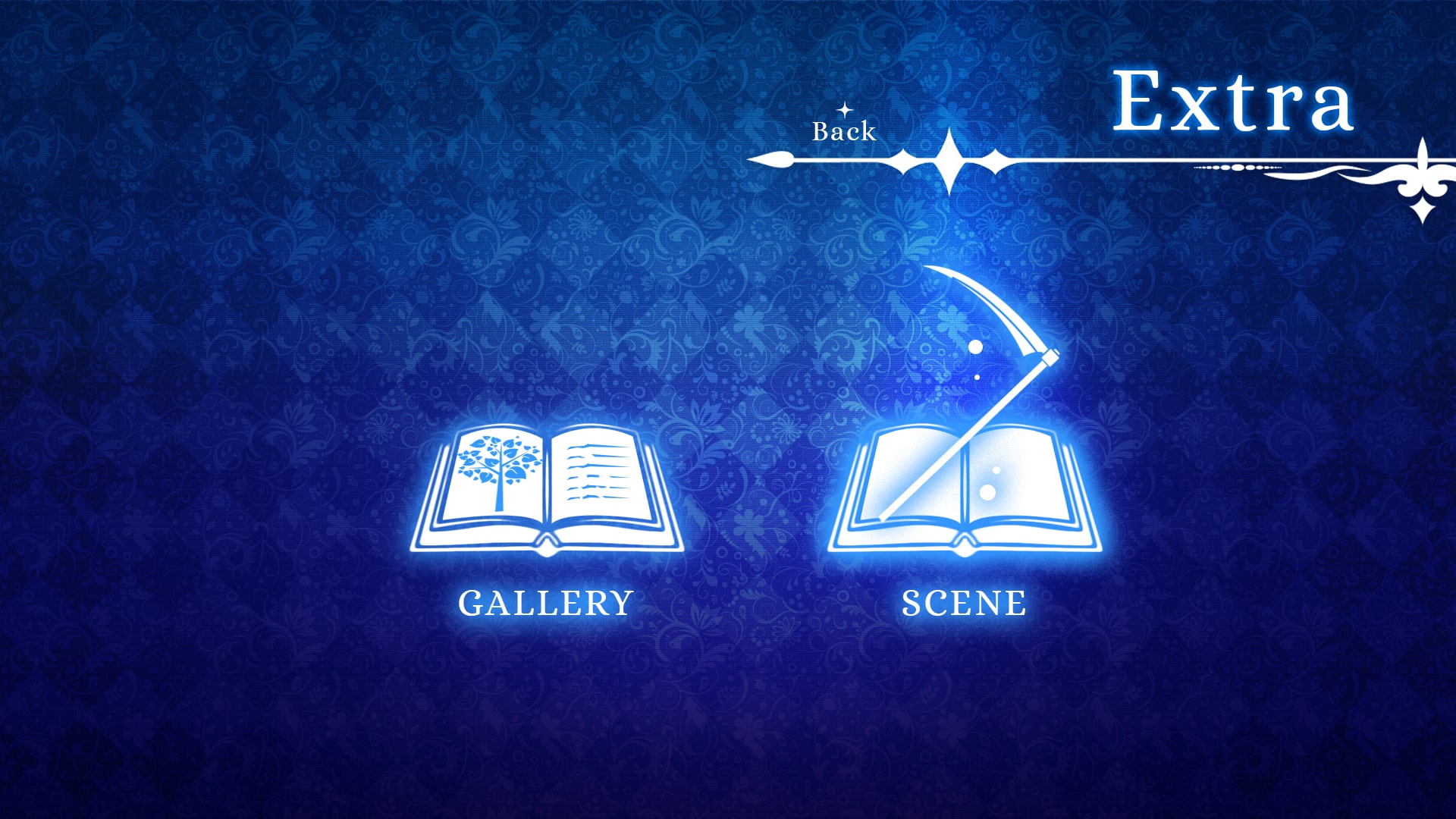
The UI of Once More is relatively expansive, as we've implemented features such as scene jump, a music gallery, and a CG gallery. Out of those 3, only the CG gallery functionality comes out of the box with Naninovel, however; Unity's uGUI tools + Naninovel functions make the other screens creatable.
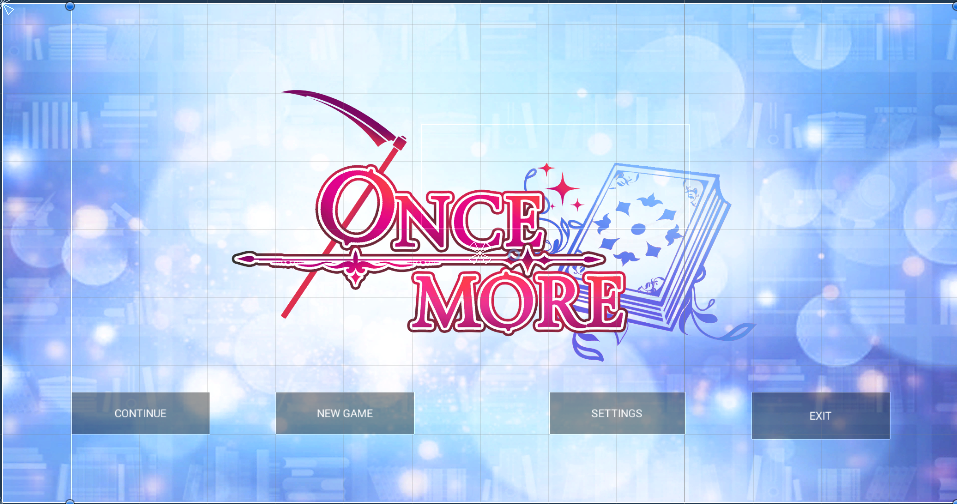

Between the menus and the UI, there's a fair amount of work to be had before the new engine build is finished. I plan on documenting that process and my progress here as it may interest other developers and will keep the monthly Kickstarter updates free of any coding jargon. There is currently no set schedule for when these devlogs will come out, but I will post them alongside my progress with the new engine.
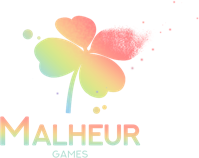
Get Once More
Once More
Write the ending you always deserved
| Status | In development |
| Author | Malheur Games |
| Genre | Visual Novel |
| Tags | Anime, Dating Sim, Meaningful Choices, Multiple Endings, Story Rich |
More posts
- Making the Voice of the AIAug 29, 2021
- Naninovel TitleUI CustomizationApr 22, 2021

Leave a comment
Log in with itch.io to leave a comment.